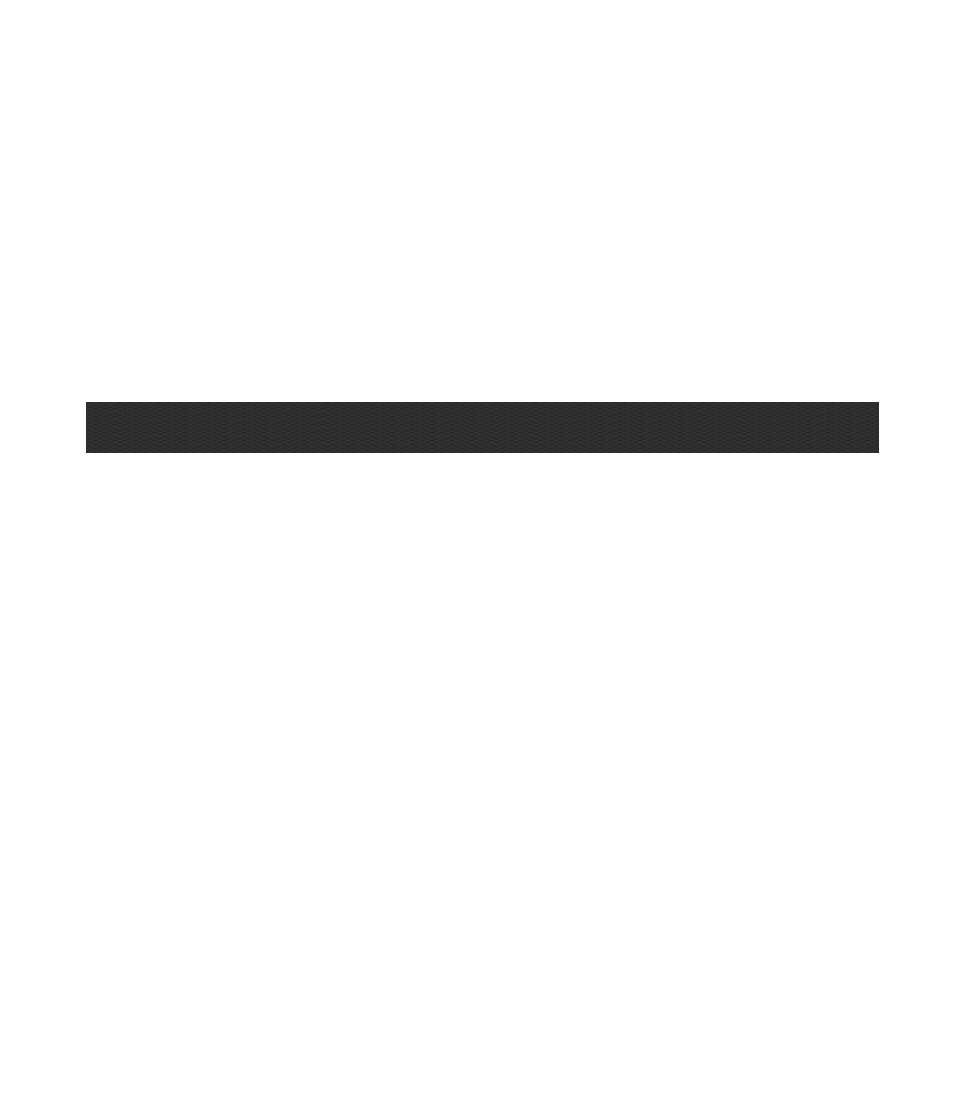-
Sales Order
The Sales Order module effectively manages all phases of the customer order process from quote entry to invoicing and shipping. Various management reports are available to analyze demand for products.
• Shipping Rate Entry Freight charges will automatically be computed given a shipping zone and weight.
• Ship to Address Entry Create multiple shipping addresses for customers. When entering sales orders, the addresses may be quickly retrieved.
• Sales Order Entry Enter sales orders, invoices, credit memos, backorders, and quotes. This option interfaces with inventory to determine if items are available. Alternate items can be displayed. Deposits and discounts are also supported. Special customer pricing may be maintained "on the fly". New sales orders can be generated from customer sales history.
• Order/Invoice History Inquiry Review and print prior sales orders, credit memos, backorders, and invoices.
• Sales Journal/History Reprint any updated sales journal to provide a complete audit trail. Ranges may be set to print for a given date range, invoice range or customer range.
• Listings
Ship to Address
Ship to Label
Shipping Rate
• Other Reports
Order Summary
Sales by Customer
Sales by Item
Open Item Detail
Item Demand
Sales by Product Line
-
Accounts Receivable
The Accounts Receivable module manages all information relative to customer invoices and payments received. Application of cash is extremely efficient. Our exclusive "toggle" feature enables payments to be applied to invoices by a simple mouse click.
• Terms Entry Set terms for the payment of invoices and for the application of discounts.
• Customer Inquiry View and print transaction detail for a particular customer. The inquiry will show open as well as paid invoices with corresponding payment history.
• Cash Receipts Entry Quickly and efficiently apply payments to outstanding invoices, enter prepayments or receive miscellaneous amounts without an invoice.
• Sales Person Commissions Includes all commission amounts due to salespersons as well as the corresponding orders and invoices from which they originated. Commissions can be printed for all invoices or only invoices that have been paid.
• Repetitive Invoices Create invoices for customers on a cyclical basis.
• Finance Charge Calculations Create finance charges for past due customer invoices.
• Aged Receivable Reports Print reports for all open invoices based upon a given range of customers and aging dates. Aging may be reprinted as of any prior date.
• Customer Statement Printing Statements are easy to read and include open invoices, paid invoices with corresponding check numbers, optional dunning messages, and a summary aging of the account.
• Financial Snapshot Financial managers will want this on their desktop at all times. The financial snapshot summarizes cash flow, accounts receivable and cash disbursement requirements, as well as pending Purchase Orders, Sales Orders, current Inventory value, and cash balance.
Listings
• Customer
• Salesperson
• Terms Code
• Billing Codes
• Bank Code
• Credit Card
• Industry Code
• Customer Type
• Tax Code Division -->
Other Reports
• Sales Journal History Tax
• Cash Receipts Journal
• Invoice History
• Sales by Customer Rank
• Comparative Sales Analysis
• Customers Sales by Dollars Sold
• Customer Transaction Detail
-
Inventory Control
The Inventory module provides exceptional control, and a clear picture of stock movements and valuation. The Inventory module can accommodate small companies with a single warehouse to large companies with multiple warehouse locations. Bins, kit items and serial, lot, standard, average, FIFO and LIFO costing is supported. Multi level bills of materials and unique pricing features are also available.
• Item Entry Define inventory items, assign vendors, scan images, and view quantity on hand information. Users may also define unit of measure conversions. Click to view larger image
• Item Warehouse Entry Define stock items for specific warehouses using this option. Users may set reorder quantities (for use with the Auto purchasing features), as well as view quantity information (On Hand, Available, on Sales Order, on Purchase Order, etc)
• Customer Item Pricing Set special pricing for an individual customer or a set of customers (if Accounts Receivable module is installed). Users may create discount, markup, or override prices for customers, which will automatically appear during order entry. Click to view larger image
• Transaction Processing Options Adjust inventory quantities quickly and easily through receipt, shipment, adjustment, warehouse transfers, and production options. If users do not have the Sales Order or Purchase Order modules, receipt and shipment transactions are supported to enter sales and purchase orders.
• Bill of Material Entry Create kit items with an unlimited number of components.
• Physical Inventory Work Sheet Create and print worksheets to adjust item quantities.
ß Auto Purchasing Users may set order quantities to automatically reorder stock based on current quantities. If the Purchase order module is installed, users may automatically create purchase orders.
• Inventory Valuation Report Print the current inventory quantities and values for items in all warehouses.
• Inventory Quantities by Warehouse Print items and respective quantities by warehouse.
• Listings
Product Line
Inventory Warehouse Alternate Item
• Other Reports
Inventory Transaction
History Inventory Movement
Inventory Usage by Product
Inventory Allocation by Product Line
Bill of Materials Explosion
Inventory Reorder
-
System Manager
The System Manager module controls, monitors and integrates the entire GOLDEN ACCOUNTING SYSTEM. The module defines companies, users, and groups. System administrators may set security and group preferences, and have the ability to view all system activity. The Workflow function permits administrators to monitor works in progress as well as the status of assigned tasks.
• Company Entry Define companies and assign modules to install for each. Set activities to track in the activity log. • User Entry Create users and group profiles. Assign passwords and set user rights and restrictions. Each option may be set for full access, read only access, or no access. Users may set their own particular preference for shortcut toolbar access.
• Activity Log View or print system activity audit trails. Administrators may view activity for any user, program, activity type or date range
• User List List and print users and groups and their specific rights
• Work Flow Entry Create, define, and assign workflow assignments. The workflow option is available from any module. For example, administrators may assign workflows to track the status of an order.
-
Foxfire
Foxfire! is a query and reporting tool for developers and end users of all skill levels. Users can query, report, graph, drill down and perform other data mining tasks from FoxPro, Visual FoxPro, MS SQL Server, Access, Sybase, and Oracle tables. Its managed query environment and quick-report generator allow users to create the most complex queries and reports without technical skill or programming
@2014 Blue Lion Designs